Title of the unit: WordPress basics
Subject: Web Applications
Course /Level: 2nd year CFGM SMR
mkhmarketing (CC BY 2.0)
Learning outcomes for content
Conceptual
- Definition of content management system for blogs
- Installation
- Basic configuration
- Control panel installation setup
Procedural
- Installing a content management system for blogs
- Creating blog articles
Attitudinal
- Demostrating interest in a design suitable for every situation
Learning outcomes for communication
Vocabulary
- Nouns: cloud, computing, storage, management, webpage, web server, HTML, post, comments, control panel, template, banner, topics, tags, section, sign up, sign in
- Verbs: click, open, enter, go to, complete, launch, drag, moderate
Structures
- Past simple (eg. I post an article...)
- Present continous (eg. While you're installing, be careful with ...)
- Conditional sentences (eg. If you allow comments in the post, then users can write down their opinions)
Language for interaction
- Imperative sentences (eg. Go to page ...)
- Future sentences (eg. In this lesson, you will learn how to ...)
- Conditional sentences (eg. If you allow comments in the post, then users can write down their opinions)
Learning outcomes for cognition
Cognitive skills
- To solve problems
Information processing skills
- To identify sources for documentation
- To analyse which information is suitable to solve a problema
Learning strategies
- Learning by doing
Learning outcomes for culture
- Searching information about an European city which is interesting for the student
- Posting an article including a tour for the chosen city
- Discussing other students posts
Task
- To créate a personal blog with WordPress
Activities
Warm up activities
- Showing a snapshot of the main page of a blog and then students have to tell the name of each parts
- Showing a snapshot of the control panel of a blog and then students have to tell the name of each parts
- Brainstorming about the different uses of a blog
Main activities / Want to know / Reinforcement / Extensión
The next activities are previously shown by the teacher, then students do the activities by themselves:
- Creating virtual machines which students will work on this lesson
- Downloading installation files
- Following installation procedure (copy files + change permissions + first browser access)
- Following basic steps (admin user + create database + set up timezone)
- Explaining frontend & backend (sign in / sign out)
- Comparing WordPress installation with other CMBS
- Individual student activity
- Writing a tutorial on past activities
Organization and class distribution / timing
- 50 minutes each sesión
- 2 sessions per lesson
- 2 weeks for the unit
Resources
WordPress vocabularyhttp://www.sproutee.com/wordpress-vocabulary-101/
Downloading installation files, installation procedure & basic steps
http://www.youtube.com/watch?v=kU3Hk6ahCmg
Explaining frontend & backend
http://www.youtube.com/watch?v=XWw5xLGYpwo
WordPress vs other CMS
http://www.smashingmagazine.com/2011/11/29/wordpress-cms-crown-drupal-joomla/
Scaffolding for language content
http://rachaelbutts.com/wordpress-vocabulary-lesson/
http://rachaelbutts.com/wordpress-vocabulary-lesson/
WordPress front-end
http://LearningApps.org/display?v=pd8ni10on01
Link to the template
Author:
Cristian Jorge Garcia Marcos
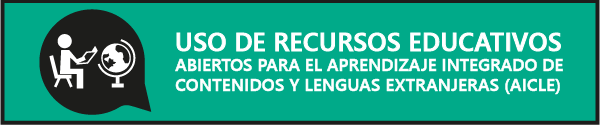

Very good points you wrote here..Great stuff...I think you've made some truly interesting points.Keep up the good work. autopilot automated autoblogging
ResponderEliminar